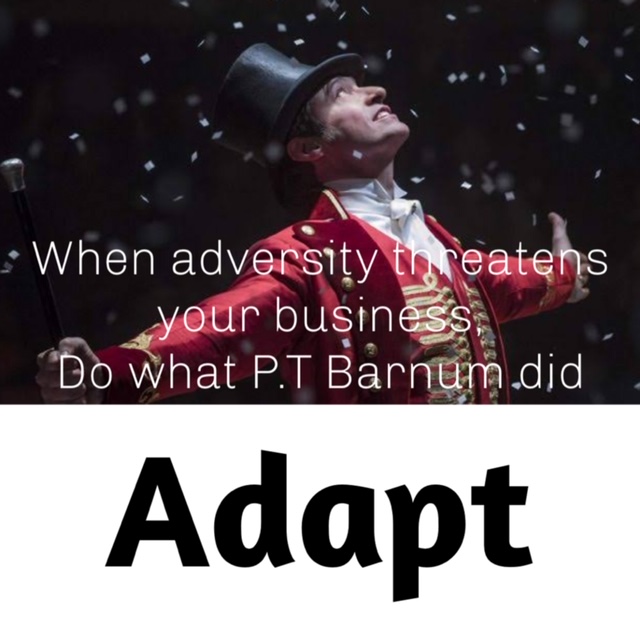With so much chatter about the Paperless Office, is it really possible? Why would you want to go paperless? After all, we’ve got so used to working with paper, we don’t mind it at all. Some of the more OCD of us actually love filing. Even if we decide to go paperless, what if the computer dies? There are many fears around going paperless but if we’re really honest, some of our most successful peers have done it and seem to be flying in the freedom of the paperless business so lets look at how and why we should all go paperless

Why Go Paperless?
There seems to be a piece of paper to accompany almost everything we do in life. Paying bills involves a paper invoice, purchasing something at the shop will result in a paper receipt. We write notes on paper, use exercise books for school and even inviting someone to a party usually involves some paper.
Hold on, most of these processes are going paperless around us. Recently I purchased some stationery and was asked if I wanted my receipt emailed. Why not? My bills all seem to arrive in my email inbox before the letterbox and my bank statements have gone digital. The wedding we will attend this weekend was notified to us by messenger and schools are already replacing paper with ipads and computers en masse.
The reason for this? Paper is costly, not environmentally friendly, needs to be sorted, filed and disposed of. It is easily lost and data can fade. Not easily reproducible at a moments notice and not easily shared.
There are many benefits to going digital. Digital communication allows for greater dispersion of information, quicker transmission, greater data retention and lower cost of distribution, among others.
For businesses that rely heavily on paper, staffing numbers are increased as they need staff in the office to manage the paper, sort the data, file the paperwork and much more. Remember the days when inter-company envelopes were sent between one office and another sometimes daily to move paper from one location to another? This still occurs in some businesses. Archive boxes and storage facilities must be maintained to ensure data is not lost. If you need to find something from last year, you must locate the archive box for the time period and hope the paperwork is there. If archives are stored off-site, this requires a trip to another facility.
You might feel that as a small business, the paper volume is not too bad. Who files the paper, archives the files, sorts and staples the files? What is the annual cost of paper, ink, printer, storage, staffing, loss of paperwork etc?
The bottom line is, paper-based businesses cost a lot more than digital businesses. And if you are in business, not concerned about costs, you may not be in business for very long.

Is it Safe to Store Your Data in the Cloud?
Lets be honest, nothing is 100% safe. Staff have been stealing and distributing paper documents from businesses for years. Rather than stealing the paper and copying it, they can now steal the digital copy.
Storing your data in the cloud is never going to be 100% safe. Hackers can and may access your data. It is important to have good business security policies and protections in place whether you decide to store your data in the cloud or not. If you have good security measures in place, the risk is reduced.
Our business is paperless and we have yet to experience any data loss from hacking. The news reports make the risk sound greater than it may be. We live in a digital world and whether we like it or not, cyber security is a part of life.
Having said that, storing your data in the cloud may in some ways be safer than traditional paper storage. Digital data can be backed up to minimise exposure if source documents are stolen. See our articles on The Heightened Threat of Cyber Attack – Security and Is Your Business Cyber Safe?
There is much you can do to protect your online data. Storing your data in the cloud is a great way to protect your data. If your office has a fire or flood, traditional paper files may be destroyed. If you store your data on your computer hard drive, there is a risk of data loss if the computer dies. In the cloud, your data is backed up to an independent server and in many cases, if the data is lost, can be retrieved (depending on your cloud subscription plan).

How Can You Go Paperless With a Small Business?
So we’ve determined the biggest reason to go paperless is to save money. All the other benefits are optional extras, like greater efficiency, less waste, improved accuracy, better communication etc.
You may be surprised to find it is a lot easier than you think. You’re already on the way. Do you receive any of your bills via email? Do your contractors email you their invoice? Do you pay your bills through internet banking? Most of us are using a lot less paper than we did 5 years ago.
To take it to the next step, there are some easy strategies:
Use Internet Banking for all your bills
Get rid of the cheque book. There is no reason to keep a cheque book. Business internet banking can be set up with an authority approval system. Suppliers that need a cheque on pickup always have another option for businesses that don’t use cheque books. Ask them. Once you pay a bill, do not print out the internet banking receipt. You don’t need this. The info can be obtained by logging in to your bank account online and getting a payment receipt if you need it.
Use email or cloud software for communication
If you need to communicate with staff in another office, colleagues, suppliers etc, use email, or telephone. There are some great cloud apps to help you collaborate which are free: Try Slack or Google Meetup to start with. Inter-office memos are not necessary. These cloud collaboration apps record every piece of information and store them on a server.
Scan any paperwork that is sent to you
We can try and go paperless but we still need to communicate with other businesses and some of these have not moved on yet. So when you get some paper into the office, scan it and store it in the cloud. There are so many ways to do this.
Our favourite app is Receipt Bank. All the receipts for a business that come through email can be forwarded to this app. Any paperwork can be snapped with the phone app and stored in the cloud. It is very quick and easy and a digital version of your fuel receipt or phone bill is stored in the Receipt Bank app and then pushed through to your accounting system. You maintain two copies digitally and throw the paper out (yes, throw it in the bin).
If you’re out and need a copy of your receipt, log in to the app, download the digital version and you’re done. Much easier than searching for the piece of paper, using it and then trying to remember to put it back where you found it.
Accountants and Bookkeepers love Receipt Bank as all the source documents are in the accounting system attached to their transaction so you don’t have to answer endless questions at the end of the tax year.
For documents outside your finances (like letters, contracts etc), get a free dropbox, box, icloud or other cloud data storage account, setup your folders and scan into these. Filing is easier, finding items much quicker and the whole process will save you time and money
Take notes on your iPad or laptop computer
Don’t take notes on paper any more. Get yourself a free app that will allow you to store notes, info etc which can be retrieved or communicated easily to others
Use a merchant payment and direct debit system
Almost every business benefits from merchant services. For approximately 2% fee, the time you will save getting paid will more than pay for the cost. Cashflow is everything. If your customers can easily pay without thinking, they will appreciate it, you will get paid quicker and spend no money on debt collection or staff.
To move to the cloud can take as much time as you need. Implement just one of these suggestions and you’ll see a world of efficiency improvement. Work your way through implementing all of them and more and you will see great differences to your bottom line.
Why not set your business free and become paperless today? There’s no better day to start